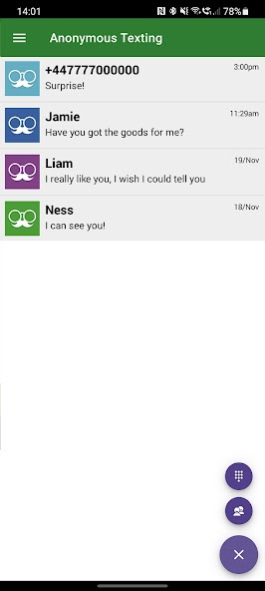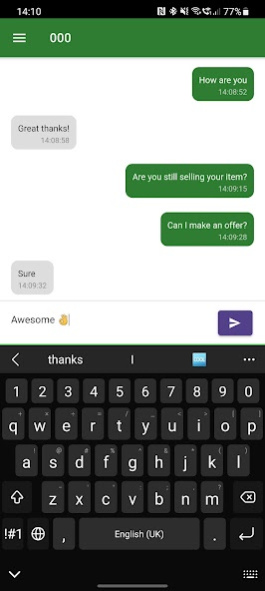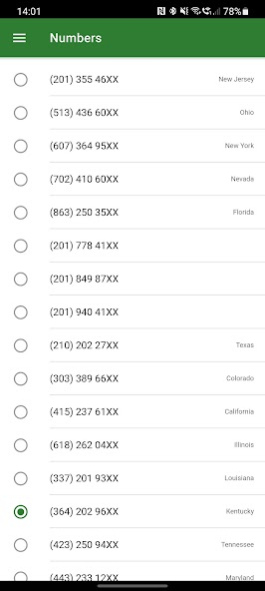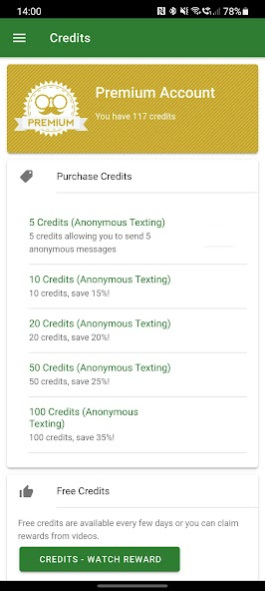Anonymous Texting4.1.1
Publisher Description
Need to send SMS/text messages from a number that's not your own?
This app allows you to send and receive messages (2 way) from a different number!
Your own number will be completely hidden.
Perfect for Craigslist advertising, anonymous tip-offs and protecting your identity.
Keep your real number private instead of being forced to give it away.
- Completely anonymous
- Doesn't show up on your phone bill
- Can't be traced
- Over a million users
- More than10 million messages sent and received
- Full two-way support
- The ORIGINAL anonymous texting app
Currently only available for messaging in the US.
Please contact us via support@anontext.me if you have any problems, queries or wish to request a refund.
This app is NOT to be used for sending abusive or harassing messages. If you think someone is using this app to abuse or harass you then please contact support@anontext.me
About Anonymous Texting
The company that develops Anonymous Texting is bGeek. The latest version released by its developer is 4.1.1. This app was rated by 1 users of our site and has an average rating of 3.0.
To install Anonymous Texting on your Android device, just click the green Continue To App button above to start the installation process. The app is listed on our website since 2020-02-26 and was downloaded 1,306 times. We have already checked if the download link is safe, however for your own protection we recommend that you scan the downloaded app with your antivirus. Your antivirus may detect the Anonymous Texting as malware as malware if the download link to uk.co.digitalclockwork.apps.android.anonymoustexting is broken.
How to install Anonymous Texting on your Android device:
- Click on the Continue To App button on our website. This will redirect you to Google Play.
- Once the Anonymous Texting is shown in the Google Play listing of your Android device, you can start its download and installation. Tap on the Install button located below the search bar and to the right of the app icon.
- A pop-up window with the permissions required by Anonymous Texting will be shown. Click on Accept to continue the process.
- Anonymous Texting will be downloaded onto your device, displaying a progress. Once the download completes, the installation will start and you'll get a notification after the installation is finished.
Program Details
System requirements
Download information
Pricing
Version History
version 4.1.1
posted on 2020-02-27
Fixed "octopus" errors
Fixed scrolling getting stuck
Fixed time and dates sometimes being wrong
version 4.0.5
posted on 2019-08-14
Free credits & rewards
version 4.0.4
posted on 2019-06-21
New message notifications
version 3.1.6
posted on 2014-08-12
3.1.4/5/6 ,- Honeycomb (3.X) fixes,- Clipboard fix, 3.1.3 / 3.1.1 ,- Tutorial added,- Stability improvements, 3.1 ,New features:,- Pick your number,- Free credits,Enhancements:,- Copy messages,- Message drafts,- Export conversations to email,- Redesigned interface,- Quicker loading
version Varies with device
posted on 2013-06-21
Several fixes and updates